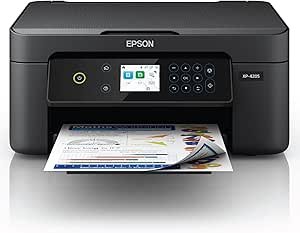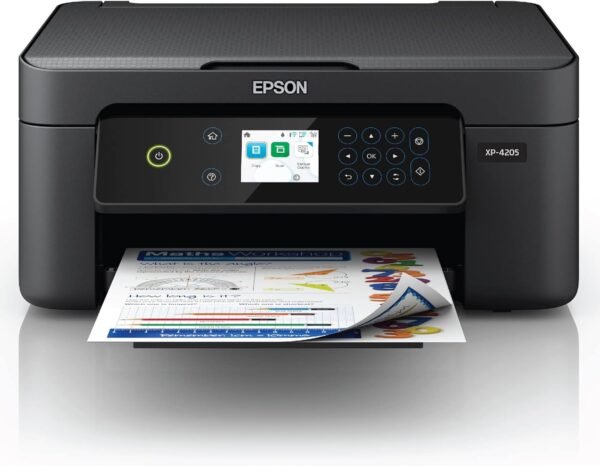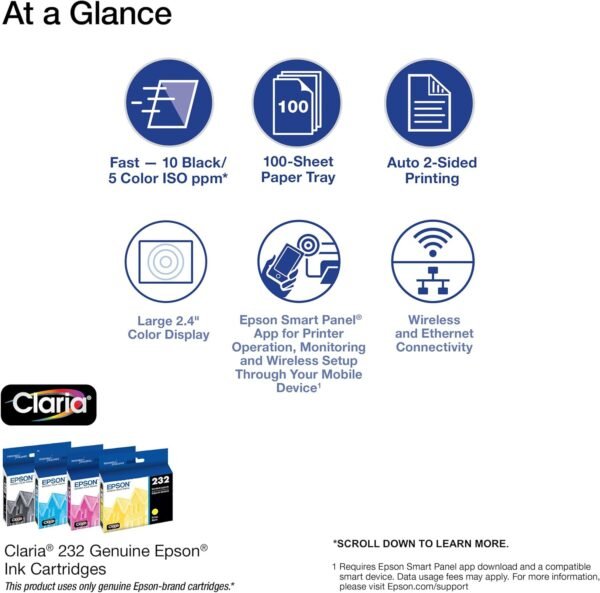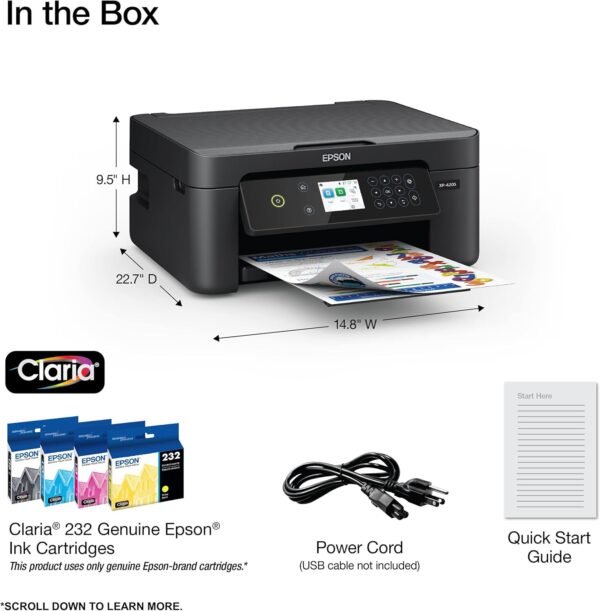Epson XP-4205 Expression Home Wireless Inkjet Printer review for home office use
Epson XP-4205 Expression Home Wireless Inkjet Printer review for home office use
- Compact and sleek design fits effortlessly into small spaces, making it ideal for home offices or tight work areas.
- Exceptional print quality with vibrant colors and crisp details enhances both documents and photos.
- User-friendly interface on the 2.4-inch color display ensures effortless navigation and operation.
- Reliable wireless connectivity provides seamless printing from smartphones, tablets, and laptops without interruptions.
- Energy-efficient performance minimizes power usage while maintaining optimal functionality.
As an Amazon Associate I earn from qualifying purchases.
Description
Compact Design with Versatile Functionality
The Epson XP-4205 Expression Home All-in-One Wireless Color Inkjet Printer caught my eye as soon as I set it up on my desk. Its sleek black finish and compact design make it a great fit for smaller spaces, whether it’s a home office or a shared family workspace. It doesn’t take up much room, which is a huge plus for me since my desk is already cluttered with gadgets. The 2.4-inch color display is a simple yet efficient addition, allowing me to navigate through the settings without constantly fiddling with my computer or phone. It’s not the largest screen out there, but it gets the job done without feeling cramped.
What I also appreciated is the all-in-one functionality. I wasn’t just limited to printing; I could copy and scan too, which came in handy when I had to quickly digitize some old documents. Plus, the auto 2-sided printing is a lifesaver for reducing paper waste. It’s a small feature, but it felt like a thoughtful touch that added to its usability.
Performance and Print Quality
The performance of this printer impressed me for the most part. It churns out pages at a respectable 10 pages per minute (ppm), which may not be lightning-fast but is more than sufficient for personal or light office use. I tested it on both text-heavy documents and detailed color images, and the results were solid. The 5760 x 1440 dpi resolution ensured that even the smallest details in images were sharp and vibrant.
However, I noticed that the speed dipped slightly when printing in high-quality color mode. While not a deal-breaker, it’s something to keep in mind if you’re planning to print large batches of images or photos. That said, the voice-activated feature is a great addition. I tried it out with Alexa and found it surprisingly convenient for quickly printing recipes while cooking. It’s not a feature I thought I’d use, but it turned out to be quite handy.
Key Benefits
- Compact and stylish design that fits well in small spaces.
- High-resolution printing (5760 x 1440 dpi) for clear text and vibrant images.
- All-in-one functionality for printing, scanning, and copying.
- Auto 2-sided printing to save paper and reduce waste.
- Voice-activated operation, making it easy to print hands-free.
Shortcomings
No product is perfect, and the Epson XP-4205 has its flaws. One thing I noticed is that the ink cartridges tend to run out fairly quickly, especially if you’re printing in color often. The printer nudges you toward using its branded ink, which is pricier compared to third-party alternatives. Another minor gripe is the lack of an Ethernet port—it’s wireless or USB only, which might limit connectivity options for some users.
- Ink usage can get costly for frequent color printing.
- No Ethernet connectivity, which might be a downside for certain setups.
- Slower printing speed in high-quality color mode.
Competing Products
When I compared this product to others in the same category, like Canon PIXMA TR4520 and HP Envy 6055e, several differences stood out. The Canon model offers similar features but lags behind in resolution, maxing out at 4800 x 1200 dpi. On the other hand, the HP Envy provides a slightly faster print speed but lacks the voice-activated convenience that the Epson boasts. For me, the combination of compact design and excellent print quality gave this Epson printer an edge over its rivals, even though the ink usage could be optimized better.
Cost Efficiency
For its price range, this printer strikes a balance between quality and affordability. It’s not the cheapest model out there, but the features it packs—like auto-duplexing, voice activation, and high-resolution printing—make it worth considering. While the cost of ink might add up over time, the overall value proposition is solid if you’re looking for a reliable home printer with versatile functionality. It feels like a smart investment for anyone who needs a compact yet capable all-in-one device without breaking the bank.