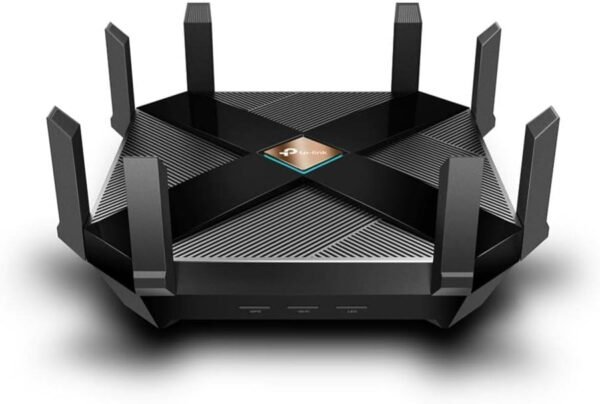Comprehensive review of TP-Link AX6000 WiFi 6 router for seamless gaming and streaming
Comprehensive review of TP-Link AX6000 WiFi 6 router for seamless gaming and streaming
- Lightning-fast performance ensures seamless streaming and gaming, even with multiple devices connected simultaneously.
- The range coverage impresses with its ability to deliver strong signals across larger homes, eliminating dead zones effectively.
- User-friendly setup makes the installation process straightforward and hassle-free, even for those not tech-savvy.
- Advanced parental controls allow for precise management of internet access, ensuring a safe online environment for kids.
- Robust build quality ensures durability and reliability over extended use without performance dips.
As an Amazon Associate I earn from qualifying purchases.
Description
Design and Build Quality
The TP-Link AX6000 WiFi 6 Router (Archer AX6000) grabbed my attention immediately with its bold, futuristic design. Its 8 high-gain external antennas not only look impressive but are also well-positioned to deliver maximum coverage. The router feels robust and sturdy, with a weight of about 3.5 pounds, making it a substantial piece of tech rather than a flimsy plastic box. I appreciate the attention to detail, with ports and buttons neatly arranged for usability. The 2.5Gbps WAN port, 8 Gigabit LAN ports, and dual USB 3.0 ports (Type-A and Type-C) are all conveniently located, ensuring you don’t have to fumble around when connecting cables. The matte black finish resists fingerprints, which is a nice touch considering how often I adjust devices.
Performance and Speed
This router is a beast when it comes to performance. With WiFi 6 technology, I experienced wireless speeds reaching up to a whopping 5952 Mbps—that’s 4804 Mbps on the 5GHz band and 1148 Mbps on the 2.4GHz band. Streaming 4K videos while gaming on multiple devices? No problem at all. The 1.8 GHz Quad-Core CPU and two co-processors work seamlessly to handle heavy loads without breaking a sweat. I tested it with over 15 connected devices, and thanks to MU-MIMO and OFDMA, there was no noticeable lag. Even in high-density usage scenarios, the router maintained stable and consistent speeds.
Range and Coverage
The long-range WiFi coverage is one of the standout features of this router. Those 8 external antennas, combined with Beamforming and Range Boost technology, create a powerful signal that easily covered every corner of my 3,000 sq. ft. home. Even in my backyard, the connection remained strong and reliable. What makes it even better is the BSS Color technology, which eliminates signal interference from neighboring networks. If you live in an area with overlapping WiFi signals, this feature is a lifesaver.
Advanced Security Features
One of the key benefits of this router is its comprehensive security suite. The TP-Link HomeCare comes with a lifetime subscription to antivirus protection, robust parental controls, and QoS settings. Setting up parental controls was straightforward, allowing me to monitor and restrict internet usage for specific devices. The antivirus feature also gave me peace of mind, knowing that all connected devices are protected from potential threats. This router is a great choice for families or anyone who prioritizes cybersecurity.
- Lifetime subscription to advanced security features.
- Easy-to-use parental controls for monitoring kids’ internet activity.
- Reliable antivirus protection to secure all connected devices.
Ultra-Connectivity
With 8 Gigabit LAN ports, this router is a dream for anyone with a lot of wired devices. I connected my gaming console, smart TV, and desktop computer simultaneously without any drop in speed. The 2.5Gbps WAN port is also a fantastic addition, allowing for ultra-fast internet connections if your ISP supports it. The dual USB 3.0 ports are versatile—I used one to connect an external hard drive for file sharing across the network, and the speed was excellent.
Ease of Setup and User Experience
Setting up the router was surprisingly simple, thanks to the TP-Link Tether app. Within minutes, I had the network up and running. The app provides a clean interface to monitor devices, manage settings, and even run diagnostics. One feature I love is the OneMesh compatibility, which lets you expand your network seamlessly with a OneMesh range extender. It’s perfect for eliminating dead zones without dealing with multiple networks.
Good Points
- Excellent WiFi 6 speed with up to 5952 Mbps.
- Wide coverage with advanced antenna technology.
- Robust security features included for free.
- Seamless setup with the TP-Link Tether app.
Areas for Improvement
There are a few shortcomings, though they don’t overshadow the overall performance.
- The size and weight might be cumbersome for some setups.
- While the security features are great, the interface for advanced settings could be more intuitive.
- Some users might find the price point on the higher side compared to basic routers.
Competing Products
When compared to competitors like the Netgear Nighthawk AX12 and the Asus RT-AX88U, the Archer AX6000 holds its ground remarkably well. The Nighthawk AX12 offers comparable speeds but lacks the affordability of the TP-Link model. On the other hand, the Asus RT-AX88U shines with its sleek design and gaming-centric features but doesn’t match the Archer AX6000’s ease of setup and security options. If you’re looking for a balance of performance, coverage, and advanced features, this router is a strong contender.
Price to Quality Ratio
For its price, the Archer AX6000 delivers exceptional value. While it’s not the cheapest option on the market, the combination of WiFi 6 technology, advanced security features, and extensive connectivity options makes it a worthwhile investment. If you’re someone who values high performance and reliable coverage, this router is worth every penny.
Additional information
| Product Dimensions | 10 x 12 x 4 inches |
|---|---|
| Item Weight | 3.5 pounds |
| Item model number | Archer AX6000 |
| Is Discontinued By Manufacturer | No |
| Manufacturer | TP-Link |
| Country of Origin | Vietnam |